Understanding JavaScript Destructuring Syntax
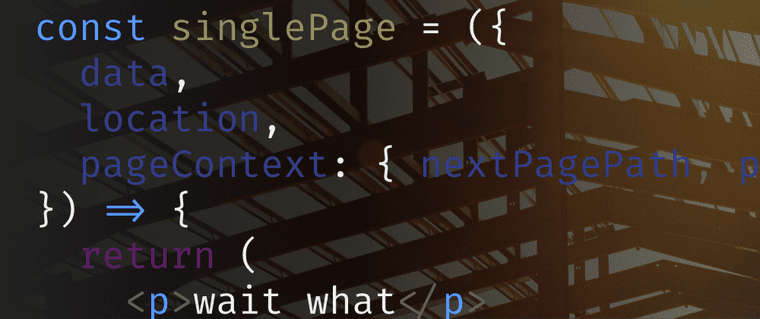
(note: the header photo from this article is from Dakota Roos on Unsplash. Thank you for your work!)
Destructuring syntax in es6 (or es2015, etc) JavaScript is a wonderfully useful bit of the language. It allows you to extract values from an Object and assign them to a new variable in one statement. If you've not come across destructuring before, a fairly basic case looks like this:
1const person = {2name: 'Mike Bifulco',3height: 556,4fears: ['heights', 'fire'],5};6const { name } = person;7console.log(name); // this will print 'Mike Bifulco'
So - what's happening here is pretty simple. We are creating a const called name, and filling it with the value found in person.name . This is accomplished using the bracket structure to the left of the =.
(If you haven't seen or used this before, it can definitely be confusing. Don't fault yourself for that - it'll become second-nature before long.)
There's are many other useful things you can do by way of destructuring. For me, the most common among them are:
Renaming
If you want to pluck a value from within an object, but also need to rename it (for purposes of code readability, perhaps), you can do so in one line:
1const person = {2name: 'Mike Bifulco',3height: 556,4fears: ['heights', 'fire'],5};67const { height: currentHeight } = person;89console.log(currentHeight); // 55610console.log(height); // undefined!
Just like that, we've assigned person.height to currentHeight in one line. Sweet!
Extracting
You can extract one value from an object, and create another variable with everything else, you can do that, too:
1const person = {2name: 'Mike Bifulco',3height: 556,4fears: ['heights', 'fire'],5};67const { fears, ...fearlessPerson } = person;89console.log(fearlessPerson.fears); // undefined!10console.log(fears[0]); // heights
This is a combination of destructuring syntax and the spread operator (... ). Very handy!
Hard mode: complex destructuring
So both extracting and renaming things with destructuring are fairly straightforward. I've been using both of those tricks comfortably for a while now. In the past few months, I've been poking around with GatsbyJS for a few different projects (including my own website). When I was starting to customize and implement my own Gatsby theme, I started to see some really complex looking destructuring syntax, used to pull nested values from GraphQL queries throughout the site.
I was really thrown - at first glance, it's not obvious what's going on. Let's take a look at an example, pulled from a React component used to render a single page in a Gatsby theme:
1const singlePage = ({2data,3location,4pageContext: { nextPagePath, previousPagePath },5}) => {6return <p>...react component markup</p>;7};
There's a combination of things happening in the definition of the singlePage React component. Let's look at just that destructure, and simplify it a bit:
1const {2data,3location,4pageContext: { nextPagePath, previousPagePath },5} = props;
It took some staring, and some playing around to figure out what was being accomplished here, so let's run through it step by step:
- The right side of this
constis= propswhich tells us that all of these values are being destructured from an object calledprops. - The first two values,
dataandlocationmake good sense - they look just like the examples above. This line will create aconstfrom each of those two paths in thepropsobject. pageContextis where things get interesting - this is another destructuring. Somewhat confusingly, the values that are being pulled frompropshere arenextPagePathandpreviousPagePath. There is no variable being created forpageContext.
If that description didn't help - I don't blame you. It really took some practice for me to understand what's going on. I'm not even sure I would recommend using this syntax - it's not particularly easy to read, especially when tools like prettier squish it onto fewer lines.
With that said, it seems to be the way-to-go when pulling data from GraphQL queries on Gatsby (and likely elsewhere). If you're going to be working in that world, it's a good idea to familiarize yourself with what's going on here.
Homework
I think the best way to get used to this syntax is just play around with it yourself. I've created a JSBin which you can use to experiment a bit. I'd love to hear how you do with it! Check it out here.
Some challenges for you:
- Rename the variable
displayNametocurrentUserName - Extract
editedByinto its own variable - Create an object called
metawhich contains everything indirectionsexcept for thecontactNumber
Wrapping up
I'd love to hear how you fare with this - I found myself writing this post as a matter of self-help. Often times these things won't be made concrete until I practice in isolation for a while. What creative uses do you have for destructuring? Did I get anything wrong here? Let's talk about it.
